Memasang Scalloped Edges Dalam Blog
04/02/16
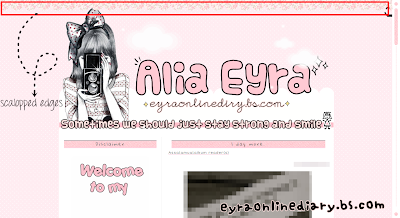
1. Dashboard -> Template
2. Press Ctrl + f serentak dan cari code <html> or <head>
3. Copy code di bawah ni
<div style=" background-image: url('URL IMAGE'); top: -10px; width: 100%; left:0px; height: 44px; z-index: 100; position: fixed; background-hover:filter:alpha(opacity=100);"></div>
4. Then, paste di bawah code yang kamu cari tadi
5. Preview & save
Label: Tutobies

0 comments


